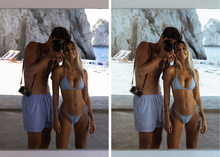For the professionally focused photographers who are serious about transforming their photos. My 5 favorite preset packs.
Crafted for adobe lightroom desktop.
This purchase includes preset packs AMALFI COAST, CAPRI ISLAND, ITALIA, ITALIA FILM, & ISLAND. Bonus preset included. For a total of 42 presets.
$335 usd value for $285 usd.
-
AMALFI COAST 01
-
AMALFI COAST 02
-
AMALFI COAST 03
-
AMALFI COAST 04
-
AMALFI COAST 05
-
AMALFI COAST 06
-
AMALFI COAST 07
-
AMALFI COAST B&W
-
CAPRI ISLAND 01
-
CAPRI ISLAND 02
-
CAPRI ISLAND 03
-
CAPRI ISLAND 04
-
CAPRI ISLAND 05
-
CAPRI ISLAND 06
-
CAPRI ISLAND 07
-
CAPRI ISLAND 08
-
CAPRI ISLAND B&W
-
AMALFI 01
-
AMALFI 02
-
AMALFI 03
-
CAPRI 01
-
CAPRI 02
-
CAPRI 03
-
CAPRI 04 (BONUS)
-
FILM 01
-
FILM 02
-
FILM 03
-
FILM 04
-
FILM 05
-
FILM 06
-
FILM B&W
-
ISLAND 01
-
ISLAND 02
-
ISLAND 03
-
ISLAND 04
-
ISLAND 05
-
ISLAND 06
-
ISLAND 07
-
ISLAND SEPIA
-
ISLAND SUNSET
-
B&W ISLAND
-
B&W WARM
HOW TO INSTALL ON LIGHTROOM DESKTOP:
Make sure to download Adobe Lightroom CLASSIC. This is preferred version. Sign up for a subscription (monthly payments) if you haven’t already.
-
Open Lightroom on your computer & click ‘Lightroom Classic’ on the top left.
-
Go to ‘Preferences’
-
Go to ‘Presets’ tab (second from the left)
-
Click ‘Show All Other Lightroom Presets’
-
Open the ‘CameraRaw’ folder
-
Click ‘Settings”
-
Drag the presets folder into the ‘Settings’ folder
-
Restart Lightroom and go into the ‘Develop’ tab, which will load the presets on the left side
-
Edit away!
Please keep in mind that these presets might not achieve the exact look you’re going for immediately. Additional adjustments may be needed. After applying preset— try adjusting brightness, contrast, saturation, etc. I personally adjust my photos after applying a base preset because I shoot different types of lighting.